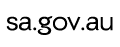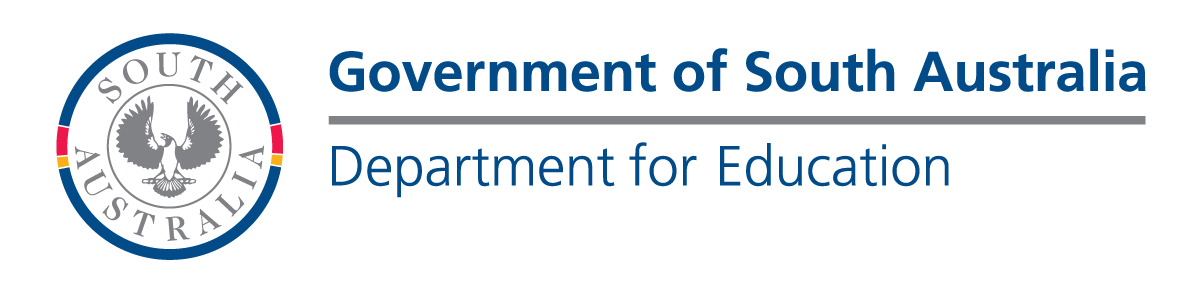How to process a payment:
- Click on the image above
- Enter your ‘Family ID’
- Enter your ‘Family Name’
- Enter the ‘Description / Invoice No’ for the payment
- Enter the ‘Amount’ of the payment
- Click the icon matching your card type (MasterCard or Visa)
- Enter your card details
- Click ‘Proceed’
- Your payment will be processed and the receipt information will be displayed
- Either click ‘Print View’ or enter your email address to receive a copy via email.